
I never owned a Commodore 64 during the 80s, but when I started reading about its revival via the new C64 Mini and full-size C64 Maxi, I sat up and took notice. Not only do they come pre-loaded with 64 games (similar to many “classic” versions being released for other systems), but it’s designed to let you load games via disk files on a USB stick. This opens the door for newly produced Commodore 64 games.
Did you know you can download new (homebrew) games onto your Commodore 64, or C64 Mini/Maxi? The C64 continues to enjoy real popularity, and is seeing new development on great new games you can download and play. The games are cheap (or free) and fun. Find out what to play, and where to find them.
Table of Contents
There is an old school revival going on. It’s not just people wanting to play classic games on old school game systems and computers, but there are game makers actively producing new games TODAY. In the retro scene, these games are commonly referred to as “homebrew,” although I’m not actually fond of that term, since it sounds very “hobbyist” (read “low quality”) and in fact the homebrew scene (on the C64, at least) is producing some pretty slick results.
Small game makers with an obvious love for the classic Commodore 64 system are working within the much simpler (by today’s standards) capabilities of the C64, while bringing some of the 30+ years of game advancement to bear. You really need to check out what these new/old games bring to the table.
Love the C64, but don’t have one yet? You have 4 options:
Digital Delivery of Solid Games to Your C64 Mini (or Maxi)
The new C64 Mini and Maxi are a recognition of the timeless qualities of great gaming and gaming platforms. While I also own a vintage, original Commodore 64 to go with the very nice VIC-20 a friend gifted to me, working on original hardware is not to everyone’s taste. There are LOTS of original C64s (15+ million were sold), but they can be a little pricey at times, may require some restoration, and need some geeky cleverness to get downloaded data onto them (I consider that a feature, not a bug!).

Enter: The C64 Mini is a piece of hardware created by hardcore C64 lovers who wanted to bring the platform back in a way that’s accessible to the masses, and very affordable. The Mini is 1/4 scale, uses USB slots for joystick and thumb drives, and does not have a working keyboard like its namesake. But it is designed to be a very easy to use system with a twist: it is already set up to let you easily bring downloaded games into it and play. No muss, no fuss. Really, this thing is pretty brilliant, and at a great price point of around $50 (check on Amazon).
The C64 Maxi is the follow-up to the Mini, and features a full-size reproduction, with working keyboard going for about $130 (check on Amazon). The full size unit (officially known as The C64) uses the same firmware, so all of the explanation I have laid out for that apply to it in the same way.
As part of their participation in the growing C64 revival, the continuing enhancement of the Mini and Maxi included firmware updates (more permanent than software, more changeable than hardware) that have extended this feature. But wait! There’s more! Firmware updates (most recent: theC64-1_5_2.bin) have even provided new homebrew games. The first was an important nod to the C64 homebrew scene - the multi-award-winning 2017 homebrew title Galencia, a superb Galaga-esque space shooter. Totally gratis.
Subsequent updates have added Farming Simulator, Barnsley Badger, Hessian, and PET Snake.
Just install that firmware update, which is easy.

Using the same method you do to update the C64 Mini’s or Maxi’s firmware (copy to a USB stick, plug into the machine), you can also grab some downloadable homebrew goodness.
Next, we jump right into the list of great NEW C64 games that are worth downloading and playing. When you are ready to get them onto your C64 Mini (or Maxi, or O.G. 64), scroll down to the later sections and follow the geeky how-to steps I have detailed for you.
Some Great New Homebrew Games to Feed Your C64 Mini/Maxi or C64 Original
Let me just say that I was very surprised at how fun and well-done some of these games are. I went from thinking the C64 was just about games from the past… to being very excited to try more newly created C64 games.
One other note - maybe you’re an old hand when it comes to the Commodore 64, so you’re used to it. I was not, so to my jaded eyes, the simpler color palette in screen grabs I was seeing made me feel a little meh at first. But MAN - as soon as I loaded up my fist homebrew game, and that music got bumping, and the fun animations and gameplay kicked in, all I could see was that I was playing some very enjoyable games. It all just comes to life so well.
NOTE: Some of these require at least basic keyboard interaction, such as using the spacebar to get past the title screen, or pressing a number to select a game. You can access the virtual keyboard by pressing the menu button (last of the 4 small, round buttons on the joystick). I however, prefer using a USB hub to give me more than 2 USB ports, and then attach a USB keyboard.
This is a carefully curated list, put together after much searching and playtesting. I think you’ll find a number of things here that you’ll enjoy.
BONUS for original Commodore 64 owners - some of these games can actually be gotten on cassette, floppy disk, and cartridge. See individual games for details.
Fix It Felix Jr.
DOWNLOAD: Free/Pay what you want >
This is a brilliantly executed take on the fictional arcade game featured in the movie Wreck It Ralph. The graphics, sound, and gameplay are all top notch. Gameplay has you climbing the tall apartment building Ralph is wrecking, and fixing things while he tries to drop stuff on your head. Dodge objects, climb ledges, and beat the timer before it runs out. It’s a very fun game.


C64anabalt
DOWNLOAD: Free/Pay what you want >
C64anabalt is a Commodore 64 port of a modern indie game. The play is very simple - you are running through a futuristic, bombed-out urban landscape, leaping between the tops of buildings. You must dodge obstacles and hazards as you make your way, and see how far you can get. The minimal simplicity and dreamlike quality of it make it mesmerizing. Let the hypnotic soundtrack and brilliant animation enfold you.


Super Bread Box
DOWNLOAD: Free/Pay what you want >
In this C64 conversion of the indie game Super Crate Box, you play a blocky little dude who come out guns blazing, shooting up bad guys that swarm you while you try to collect all of the crates that appear. I will warn you that it’s hard, but it’s a crazy-addictive kind of hard. The fast-paced action, the excellent animation, and the rollicking gunplay all add up to a great time.


Doc Cosmos
DOWNLOAD: Free/Pay what you want >
2019 Freeze 64 Game of the Year. Your hero lands on an alien world looking for a time travel device, and you must navigate the large (47 screens) facility to get back to your ship. The twist is that the device flips you between different times, where you can find different features each each time period. Gameplay goes deep and provides you with lots of exploration and good variety. Can you make your way out?


Micro Hexagon
DOWNLOAD: Free/Pay what you want >
In this abstract action game, you are looking down a hexagonal tunnel, and control a micro hexagon (an onscreen dot). Use your joystick to spin around the tunnel and dodge incoming energy barriers that are moving down the tunnel toward you. Oh, and the tunnel itself is spinning at the same time. Fast, challenging, and very fun! Nice techno soundtrack, too.


Neptune Lander Elite
DOWNLOAD: Free/Pay what you want >
This is a well done arcade version of the classic lunar lander game. You can find the text-based version in another post about how to program your own BASIC games on the C64.
You use the joystick to operate your thrusters and bring your lander in on a landing pad. It’s a game of subtlety and finesse where it takes time to gain skill. You can also adjust settings to make it even more challenging in various ways.


Space Lords
DOWNLOAD: Free >
This is a fun remake of the Atari classic Warlords. You play one of four aliens - each tucked away in a fortress in one of the screen’s corners. Move your shield around to deflect the fireball bouncing around between the four of you. If it hits your fortress, it does damage, and you’re closer to being wiped out. Take out the other guys before they take you out!


Powerglove
DOWNLOAD: Free/Pay what you want >
This is an enjoyable run-and-gun. Make your way through an underground reactor, collecting control diamonds to fix the failed control system and get the power running again before global outages kill billions. Run, jump, duck through tunnels, and shoot the bad guys. Lots of enjoyable exploration and KABLAM!


Steel Ranger
DOWNLOAD: $4.99 >
Come in for a hard landing on an alien planet populated with mechanical creatures. Now put on your armor suit and explore the alien landscape and facilities, battling for your life and humanity. This one has some very nice atmosphere, and a well-done environment. I also like the sci-fi story woven into it. Good stuff.


Bruce Lee - Return of Fury
DOWNLOAD: Free >
This is a love letter to the classic 1984 game Bruce Lee. Slick, streamlined gameplay makes for addictive fun. This really captures what was good from the original, and extends it out into a well-executed unofficial sequel. This just fires up and plays. It looks like you can have up to 3 people play head-to-head if you have compatible joysticks (this is where that USB hub comes in very handy).


Mazinger Z
DOWNLOAD: Free/Pay what you want - suggested: $5 >
Control your giant robot from the 70s anime series to fight off giant monsters and save Tokyo! If that’s not enough to make you download it right now, I don’t know what to tell you. Fun fighting game complete with the rocket-fist punch! You will need a keyboard for some things. (See my note below about using a USB hub, or try the virtual keyboard)

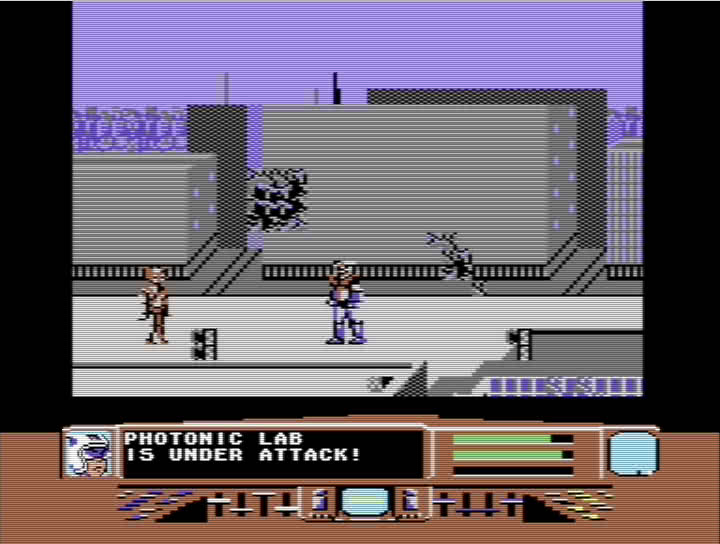
Space Moguls
DOWNLOAD: $4.99 >
Like Bruce Lee - Return of Fury above, this is an homage to a classic 80s game - M.U.L.E. It’s turn-based strategy, and you are a settler on an alien planet, tasked with cultivating resources and building your settlement - and wealth.


Rocket Smash EX
DOWNLOAD: Free/Pay what you want >
Another fast-paced run-and-gun. Your space ship crash lands on an alien planet, and you need to collect parts and fuel to rebuild it. But you also need to dodge (or shoot) flying meteors and aliens that threaten to smash into you. It’s fast and furious as you progress through the levels, and gather everything you need.


Tower of Rubble 64
DOWNLOAD: Free >
This is another of those simple, but addictive gameplay styles. You control a guy who must dodge large blocks of stone being slammed down in stacks by reverse tractor beams. Move left and right, and climb up and over blocks to get out of the way. But watch how they are stacking so you don’t get trapped between growing piles and get pulverized. The action heats up as time goes on, and the blocks get slammed in faster. Look out - now there are energy weapons threatening to zap you by shooting horizontally across the screen. Aaaaaahhhhh!


P0 Snake
DOWNLOAD: Free/Pay what you want >
More minimalist arcade gameplay. This one is deceptively simple in its controls, but oh-so-engaging in the outworking. You control a snake that must maneuver around the screen and eat dots, while not crashing into walls, obstacles, or your own snake body. As you eat, your body grows longer, making it harder to avoid. BUT HERE’S THE CATCH - the only control you have is the joystick button. Your snake always turns in a clockwise direction, until you push the button, and he goes counter-clockwise. You must alternate pressing/releasing to direct your snake around. Challenging fun!


Trance Sector Ultimate
DOWNLOAD: Free/Pay what you want >
Make your way through 32 levels of an alien weapons factory, snatching up all of the nuclear pods laid on out a grid structure. But those guided missiles keep redirecting toward you, and the grids are becoming more complex. It’s a lot to juggle at once in your quest to save the world. Are you up to the challenge?


Sizzler
DOWNLOAD: $3.99 >
A wacky platformer where you send Mik3 the robot throughout the Zzzap! game publisher offices, collecting the items necessary to put together a new game. Climb and jump around the surreal office space, while dodging all sorts of mayhem and video game villains.


Joe Gunn - Gold Edition
DOWNLOAD: Free/Pay what you want - suggested: $2 >
An early 80s-style platformer where you play a very Indiana Jones-style hero running through tombs in Eqypt. Jump, climb, solve puzzles across more than 70 rooms. Simple and addictive fun with a great adventure theme.
X-Force
DOWNLOAD: Free/Pay what you want - suggested: $2 >
This is a little space shooter. It’s not wildly sophisticated, but it’s pretty enjoyable. The energetic trance/techno soundtrack gets you in the mood.
Exploding Fish
DOWNLOAD: Free/Pay what you want - suggested: $2 >
You need to scuba dive various reefs to collect keys, and defuse bombs left by a dastardly villain. Dodge hazards and predators. Look out for alien artifacts.
Sheepoid DX
DOWNLOAD: Free/Pay what you want - suggested: $2 >
This is made up of 4 smaller games - 3 sheep-themed, and the last one a simple space shooter. I liked #3 the best, where you’re a sheep running through a sheepfold with a fox in pursuit, and pigs throwing things at you. Ridiculous and fun.
BONUS TIP: Look on each one of those game pages, and click through to the game-maker’s page to see what else they have for the C64.
Get New Games to Your C64 Mini/Maxi With a USB Stick
My main way of playing is the C64 Mini, and it’s a bit different from the vintage Commodore 64, so I want to explain a few bits about HOW to play this stuff.
First, go to one of the links below, and download the game to your computer. Unzip the file you downloaded. Now make sure you have a USB stick (or SD card with USB SD card reader) which is formatted in FAT32.
Preparing your USB stick in OSX:
Go to Applications/Utilities/ and run Disk Utility. Plug in your USB stick, and click to select it in the left-side menu in Disk Utility. Look at the top of the screen and see how the drive is formatted. You want it to say FAT32 like below:

If it doesn’t, you will need to format it in FAT32. FORMATTING ERASES ALL DATA ON THE MEDIA IN QUESTION. Make sure you copy off anything you want to keep before proceeding. Now, WITH THE USB STICK YOU WANT FORMATTED SELECTED (it will sometimes toggle to another drive, MAKE SURE your USB stick is selected before proceeding), click the Erase button at the top of Disk Utility, and select “MS-DOS (FAT)”. This will format it in FAT32.

Preparing your USB stick in Windows 10:
Open your Computer view so that you can see the computer’s drives. Now plug in your USB stick, and right click it, and select Format. FORMATTING ERASES ALL DATA ON THE MEDIA IN QUESTION. Make sure you copy off anything you want to keep before proceeding.

For File System, choose FAT32, type a name into the Volume Label field, and click the Start button.

Now go to your unzipped download, find the .d64 or .crt file, and drag it onto the newly formatted USB stick. Be sure to read any documentation before you play, because some gameplay or controls may not be obvious (I speak from experience).
On The C64 Mini and Maxi, you can plug in the included joystick, and your USB stick, and you’re good to go. Some games require a little keyboard interaction, and the Mini provides a Virtual Keyboard for that (click the rightmost of the 4 small, round buttons on the joystick), but I find using a proper USB keyboard much better. To do that, You’ll need a USB hub, which you plug into the Mini/Maxi, and then plug joystick, keyboard, and USB stick into the hub.

To play your games, just start your C64 Mini or Maxi, move the joystick to highlight the USB stick at the bottom of the main menu screen, and click the fire button. Now select your game with the joystick, and press fire to start it up. To get out of a game, press the menu button (the 4th small, round button on the joystick) to get yourself back to the menu.
Rocking That Original Commodore 64 Hardware With Homebrew Downloads
That original 64 you have is SWEET! Maybe you’ve got a disk drive? Tape drive (if you’re hardcore)? But how do you get that 80s sweetness jacked into this New Millennium action?
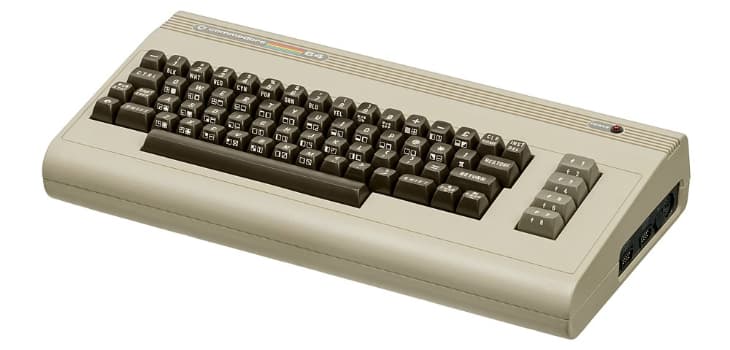
This is where the world of connected and inspired geeks really starts to shine. You’ve got three big options to get your chocolate all snugged up with that peanut butter (for the noobs, that’s an 80s reference).
- The 1541 Ultimate II+ is the premium plug-and-play solution. Around $160. It’s named after the original Commodore 1541 floppy disk drive, and offers a turnkey solution for jacking USB media into your Commodore 64 (and 128), while convincing the computer that it’s talking to its old friend, the 1541 drive. It’s a smooth and tasty answer to getting your downloads on your vintage box. Learn more about it on the maker’s site.
- The Pi1541 is a project designed to offer USB media reading at a lower cost, and built around a Raspberry Pi (a snazzy $35 computer, if you are not familiar with them). This is a geekier approach, but can save you some money. Options range from the total DIY route (make your own add-on board and cable) shown on the Pi1541 project site, or else a deee-luxe custom kit from this guy with case, lcd readout, etc. Looks like you still need a special cable, though. This route looks so interesting to me (I already love the Pi) that I anticipate making one, and writing up a tutorial on an approach that finds the frugal/easy sweet spot. I hear there are nice kits on eBay for a good price. Stay tuned. UPDATE: I bought a pre-made one. See just after this list.
- The SD2IEC is the older solution that the Pi1541 is developed from. Many still swear by it. Since my interest is in the Pi1541, I have not gone down this rabbit hole, but list it for your information, and because the list would be incomplete without it.
I decided to buy a pre-made board that just mounts right onto my Pi 3B+. Commodore4Ever puts out a solid product and stands behind it. You just need a Commodore 64 drive cable to attach it, assuming you have a Pi 3, and power supply.
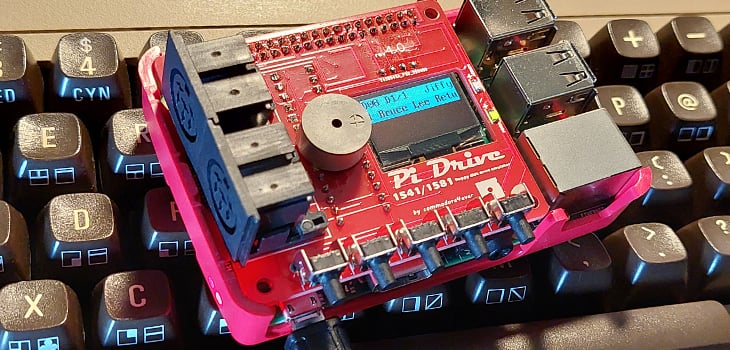
One note: Games distributed as a .crt file (cartridge format) will load from an Ultimate II+, but will not load from a Pi1541 or SD2IEC. But you can load them into a C64 Mini or Maxi, or the VICE emulator on a computer.
Get Your C64 Emulation Going
I like having some hardware, but maybe you have an existing computer and joystick, and you just want to set up some emulation software. I have fiddled with this a bit, and there are a number of options… but a word of warning - you need to be comfortable getting your geek on. Because these applications are designed to closely emulate the Commodore 64 on new computer hardware, they have all sorts of fiddly settings for getting things tweaked just right. I have built websites for a living over the last 20+ years, and it took me some tinkering and overcoming a little frustration to get virtual machine, joystick, and game all happy. I don’t have the space here to unpack all of this, but may dive into some setup/config in a future writeup. On a personal note - I do kind of like it better when my retro experience is separate from my everyday computing, instead of just another program on my usual computer. That may just be me - your mileage may vary.
- VICE is a very popular option for C64 emulation and runs on multiple operating systems (including DOS!). I experimented with this a bit, and got it working so I could play my games. The user Interface and setup are not a plug-and-play experience. You’ll need to mess with it a little to get everything doing what you want, but it’s pretty cool.
- Virtual 64 is an OSX emulator that looks interesting, but I haven’t properly set it up yet.