
I understand why people like to collect more exotic hardware, like a real Super Famicom. For me though, the idea that I could play games from the Japanese game catalog without having to get a dedicated Japanese console was an attractive idea. When I researched, I found several worthwhile options, starting with some free ones.
You can easily play Super Famicom games on your SNES, and other consoles, without owning a real Super Fami. You can tweak your existing SNES to play Super Famicom games (easy and free). There are also new consoles that let you play Super Fami games (even using English translation files).
Table of Contents
I am going to start off with how to make your Super Nintendo play Super Famicom games (since the modification costs nothing), but if you’re curious about the new consoles I mention, and getting your Japanese games to play in English, jump down to Hyperkin’s RetroN consoles, and the Analogue Super NT.
I wrote in another article about how to play Famicom games on the NES. While that requires an adapter, the SNES does not, since the pins are exactly the same on the cartridge board. The cartridge housing is just a little different between the two Super systems, with the SNES cart housing being a little bit wider (so no problem slotting the slightly narrower Super Fam carts in the SNES), and two little notches on the back that accommodate a pair of tabs that jut out into the mouth of the SNES cartridge slot. Oddly, that’s all that prevents you from playing Super Famicom games in your Super Nintendo. It’s just a kludgy physical obstruction that sits in the way, and won’t let the Super Fam game go in. Getting around that is easy.

Free Options: Topless SNES and SNES Modification
The “mod” (modification) is to (permanently) remove the two tabs from the bottom of the cartridge slot component (which is a separate piece of molded plastic). It’s easy to do in a few different ways, and I did mine in just a few minutes. Bear in mind though, that this modification only works on the original Super Nintendo, and not the second-generation New-Style Super NES (SNES 101).

However, before we get to modding, I have another option for anyone who is squeamish about cutting, or otherwise removing these SNES “tonsils” permanently. Even though no one will really see your mod unless they look down into the cartridge slot, you may be like me. Ahem... detail oriented. So maybe you’re not ready to commit just yet. That’s cool. You can get some instant grat at no risk. It’s a bit hacky, but it can look kind of cool if you’re down with seeing the electronics. Just don’t touch the insides when it’s powered on.
Simplest and cheapest option: Leave the screws out of the SNES outer housing, and lift the top off entirely when you want to play a Super Fami game. No top, no tabs, no problem.

If this is your method of choice, just read a little further about using a game bit screwdriver to remove the screws and pull the top off, and you’re good.
What You Will Need to Mod Your Super NES
- To open your console, you need a 4.5mm “gamebit” screwdriver. That’s the larger one in this inexpensive kit I got from Amazon.
- A small Phillips head screwdriver
- Something thin and pointy like an unbent paperclip
- You will also need a tool for removing the tabs:
- Dremel with grinding tip
- Or pliers
- Or flush-cutters
- One guy I talked to heated a butter knife with a lighter and cut them out :)


I opted to use the dremel for the full removal. It’s not necessary at all. Again, since no one is looking into your cart slot, you could just snap them out (or use that hot butter knife - you know you want to!). But me being me, I wanted to go for the most controlled, and finished look I could. Ridiculous, but... indulge me. You could also rough it by snapping them, and finish with the dremel tool. It’s really up to you.
Removing the Cartridge Slot Assembly From the Super Nintendo
The throat of the cart slot is a separate part we’re going to pull out to work on. Yes, you can work on it without removing it, and if you are just going to snap the tabs out, jump down to that part if you don’t want to do any disassembly.
-
Remove 6 Screws to Open the SNES Housing
Flip over your SNES, and using the 4.5mm gamebit screwdriver mentioned above, fit the tip down onto the head of the screw at the bottom of one of the screw holes. Twist slightly to make sure it’s seated, since you want to be careful not to strip the screw. Make sure the tip fits onto the screw head, and grips while turning. Keep good pressure on it, pushing the driver into the screw while you turn. Do this by hand, with a screwdriver. No screw guns or gamebit drill bits, please.
Keep all of these screws in a group, for later re-insertion.
Once you have removed the screws, flip the unit over, place it on your work surface, and lift off the top of the housing. If you don’t want to mod, then you’re done now. Just save your screws somewhere, and lift the top off when you want to play a Super Famicom game.

The 6 screws on the bottom of the Super NES that hold the outer housing together are marked with green indicators. -
Remove 7 Screws to Pull the Cartridge Lock and Slot Assembly
Using the small Philips head screwdriver, unscrew the 7 screws noted in the image below. Make sure the tip goes nicely into the screw head, and grips while turning. Keep good pressure on it, pushing the driver into the screw while you turn. If it slips, even when you are keeping a firm pressure on it, your tip may not be an ideal fit. Try a different one, so that you don’t strip the screw by grinding off the + sign on the screw head.
Keep all of these screws in a group, for later re-insertion.
The screw marked with a blue indicator holds a little “flipper” in place that slips in and out of the game cartridge to lock it in place when you turn the system power switch on and off. Remove that first to get it out of the way. Don’t lose that little plastic washer!
Next, you are going to want to remove the little spring marked in the lower left with a red indicator. Use the unbent paperclip to catch one of the end loops and unhook it from the plastic part. (I actually used the smallest size Phillips head screwdriver in my set that’s for eyeglasses) One end of the spring hooks onto the cartridge slot assembly that we are going to remove, the other hooks onto the housing top. Don’t try to remove the cart slot assembly without taking the spring off first, or it will go ping! and fly away.
Now remove the remaining 6 screws. Note that when you pull out all 3 of the screws in the middle area, it will release the nameplate from the other side of the housing top. Just set that aside.

The main screws holding the cartridge slot assembly are marked with green indicators. The blue indicator shows the screw holding the cartridge lock “flipper” in place. The red indicator marks the spring.
Remove the Tabs From Your SNES Cartridge Slot
Now that you have the cartridge slot assembly out, you have your choice of ways to remove those tabs that are blocking your Super Famicom cartridges.
-
Grip Tabs With Pliers and Wiggle to Break Them Off
Using pliers, grip a tab as closely to the inner wall of the cartridge slot assembly as you can, and wiggle side to side until the plastic weakens and breaks. It will fatigue, getting softer. We’re not talking about breaking something hard that just shatters. When you are finished, you can use a dremel tool with a grinding head to get a nicer finish. Other items like sandpaper or a file can work, but are likely to leave you with rougher results. Really though, this only matters to OCD people like me.

Using pliers to remove the tabs inside the Super NES cartridge slot assembly -
Snip Out Tabs with Flush Cutters
For more control, and a cleaner result, you can slip a pair of flush cutters down into the assembly, with the flat side of the cutting pincers against the inner wall. Cut, remove, and then finish as you like, with dremel (for a cleaner finish) or sandpaper/file. Of course, no one says you have to do any finish work. Just leave it as is if that’s your thing.

Using flush cutters to remove the tabs inside the Super NES cartridge slot assembly -
Grind the Tabs Down With a Dremel
If you have a dremel tool, you can use it to finish off one of the procedures above, or you can use it for the whole tab removal. This is what I did. My reason was basically that I wanted to have total control and get more dremel practice (and that I’m fussy about details - did I mention that?). Take it slowly, and hold the dremel firmly so that it doesn’t hop around. You can see how mine came out below.

Using a dremel tool to remove the tabs inside the Super NES cartridge slot assembly, or to finish it after it’s otherwise removed
Putting Your Modified Cartridge Slot Back in the Super NES
Now that the tabs are removed, you want to get it back in and reassemble your SNES.
-
Replace the Cartridge Slot Assembly
Begin by replacing the nameplate into its spot on the outside of the SNES housing top. Flip the top back over, and replace the cartridge slot assembly back into the inside of the housing top, while holding the nameplate in place with a finger. Now hook one looped end of the small spring onto one of the plastic hooks it came off of, and use the unbent paperclip (or other thin pointy item) to hook the other looped end over the other hook. This may take a little fiddling, so be patient.
Next, replace the cartridge lock flipper. The “blade” part of the flipper needs to slip down into the thin slot on the lower side of the cartridge slot. When the flipper is properly aligned, the blade, screw, and hole on the end will all slip properly into place (the hole goes over the round gray bit to the right). Make sure the white plastic washer is between the screw and flipper, and the end of the screw goes down into the round white plastic piece with the screw hole.
-
Replace the Housing Top on the Super Nintendo
Make sure that the assembly with the controller jacks on the front of the SNES is slotted properly into place, since it has no screws to keep int there, and the top will not reattach properly if this assembly has popped up at all out of its spot. Place the reassembled housing top down on the top of the SNES. Make sure that the top is properly fitted, with top and bottom of the housing properly aligned. Now holding the top and bottom together, flip the unit over, and use the gamebit screwdriver to replace all 6 outer screws.
You’re done, and ready to go.
The Super Famicom to SNES Cartridge Adapter
Alternatively, you can buy a $15-ish adapter that lets you plug a Super Famicom game into the top, and then has the Super Nintendo notches on the bottom part that goes into the cartridge slot. It works, without any fuss of modifying your console, but I personally chose not to go this route because I don’t like the stacked-on way you put the adapter into the system and then put the Super Fami cartridge on top of that. You may feel differently, and you may be less interested in modifying your SNES. No problem. that’s why I have included a number of ways to approach this.
One thing worth noting - users report that the outermost, separate pins on the far left and right in some of the later Super Famicom games are not handled by the adapter. So while the cartridge will plug into the adapter, the pins will not connect through to the SNES, and the game will not play.
You can find the adapter on Amazon.
The Cartridge Shell Swap
Because I like to research things thoroughly, I want to give you all the options, so you can decide for yourself. This one is a little odd, but it does work, and is inexpensive. You can transplant the Super Famicom game board (the circuit board inside the cartridge) out of the cartridge shell it came in, and into a Super NES cartridge shell.
The swap is very simple. You need a 3.8mm gamebit screwdriver, like the one in the kit I had mentioned earlier. Unscrew the screws on both shells, and open them up. You’ll notice that the shell has molded plastic guides designed to puzzle-fit into each side of the game board. Just match these up when placing the board into the new shell, and reinsert the screws.
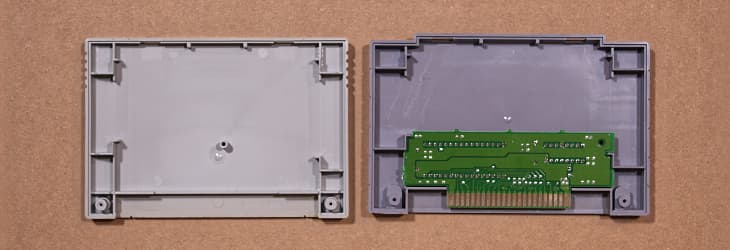
You can scavenge an existing cartridge shell (from an actual game you don’t need) or a better option (don’t hurt the games!) is to grab one of the many new third-party shells. Don’t go for the overly cheap ones, since they may feel cheap. I kind of like this cool black SNES shell to make my stuff stand out.
The RetroN 5 - Multi-System Console
While I actually have two original Super NES consoles, I also grabbed myself a RetroN 5. This multi-system emulator console will play cartridge games for the NES, Famicom, Super NES, Super Famicom, Sega Genesis, Sega MegaDrive, Game Boy, Game Boy Color, and Game Boy Advance. Whew! It has multiple cartridge slots (it’s pretty interesting looking, I think), and also includes some extra feature like the ability to save your game state on games that don’t normally allow saving (it takes a snapshot of where you are and keeps it). That’s fantastically handy when you don’t want to lose your progress. It outputs HD video over an HDMI connection, so it plays nicely on your newer TVs.
[ pic - my RetroN 5 ]
Since we’re talking about Japanese games, another thing the RetroN 5 does is that it will translate Japanese games to English by loading English translation files. That is a great feature to have, especially for games that have more story, or instructions.
One thing worth noting - the wireless controller that comes with the RetroN 5 isn’t that good. However, the console has ports for attaching original and aftermarket controllers for the NES, SNES, and Sega. It really is a sweet system.
The RetroN 2 HD and SupaRetroN HD
If you want a more specialized approach, and to save some money, Hyperkin makes two other systems focused on the SNES and Super Famicom. The RertroN 2 plays NES, SNES, and Super Famicom games, outputting via HDMI (and analog A/V ports if you want to use your CRT). The less expensive SupaRetroN HD leaves out the NES. For me, I preferred spending a bit more to get all of the extra systems whose games the RetroN 5 plays, but your mileage may vary.
The Analogue Super NT - Clone Hardware
I don’t own one of these, but am intrigued by them. While the RetroN 5 uses software to emulate the various systems, the Super NT uses an FPGA chip to act as the actual SNES hardware. This is supposed to provide a bit of a performance and compatibility edge by being an exact clone, and not emulation. The build quality is apparently quite nice. This is kind of the Rolls Royce of SNES clones, and it also plays Super Famicom games right out of the box.
After a little looking, it seems that while this does not natively handle English translation patches, there is a non-official firmware you can install that will do it. Interestingly, it seems that this firmware is actually written by the same person who did the one that ships on the unit. So maybe it’s kind of pseudo-offcial?
Play Those Japanese Nintendo Games!
Check out my post about playing Famicom games on the NES, as well as a bit about the fun and different world of Japanese games. You can browse through this handy list of all the Super Nintendo and Super Famicom games. Just look for games with a release date in the Japan column.